Create your first app
Let's create a new project in Codeaway.
Create a new Team in figma
Click Create new team button under Teams section on Figma and complete the setup.
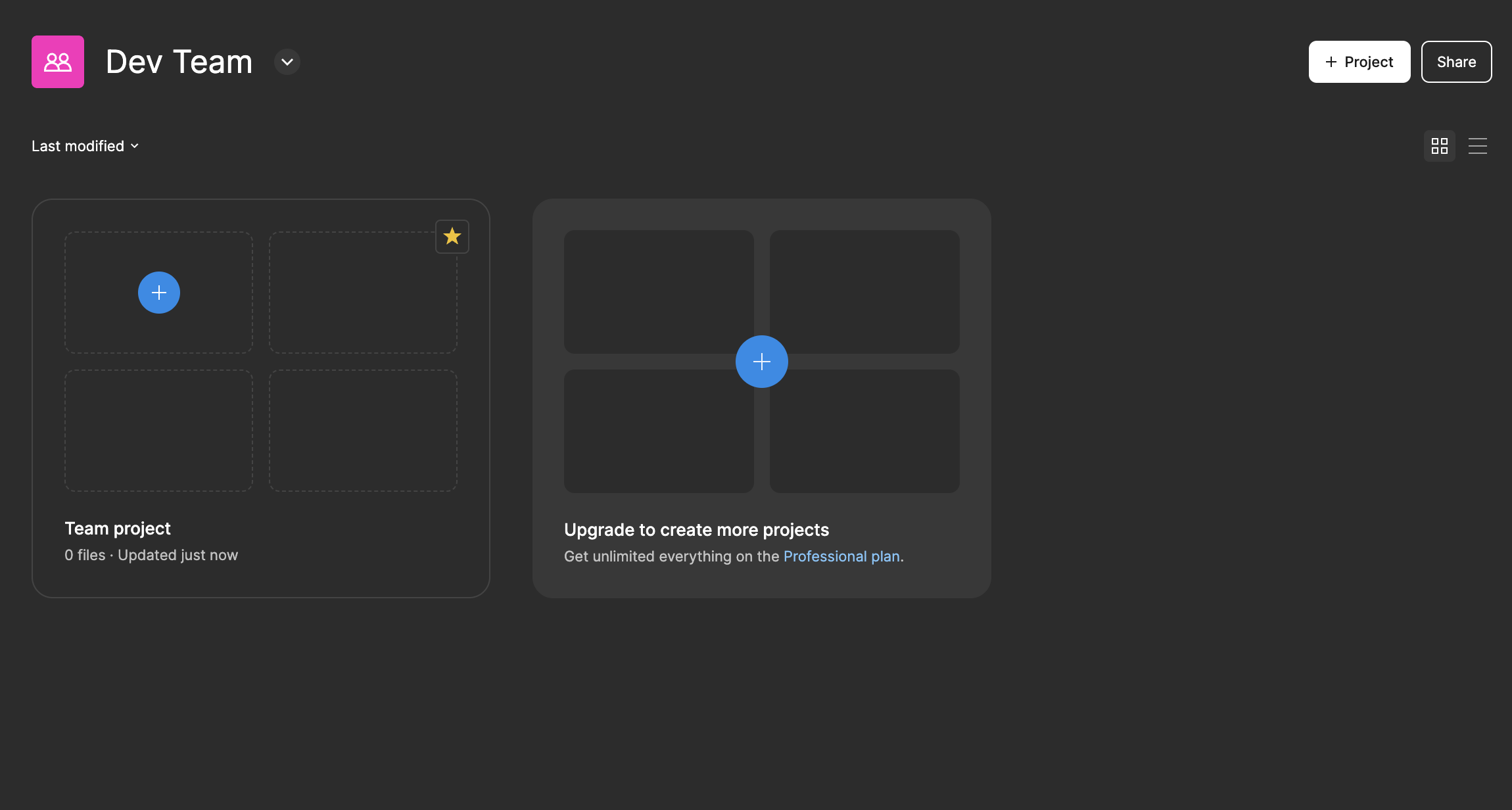 This is what you will see once you have your Team created.
This is what you will see once you have your Team created.
Create a new Project
Now click on the plus icon and create your new figma project.
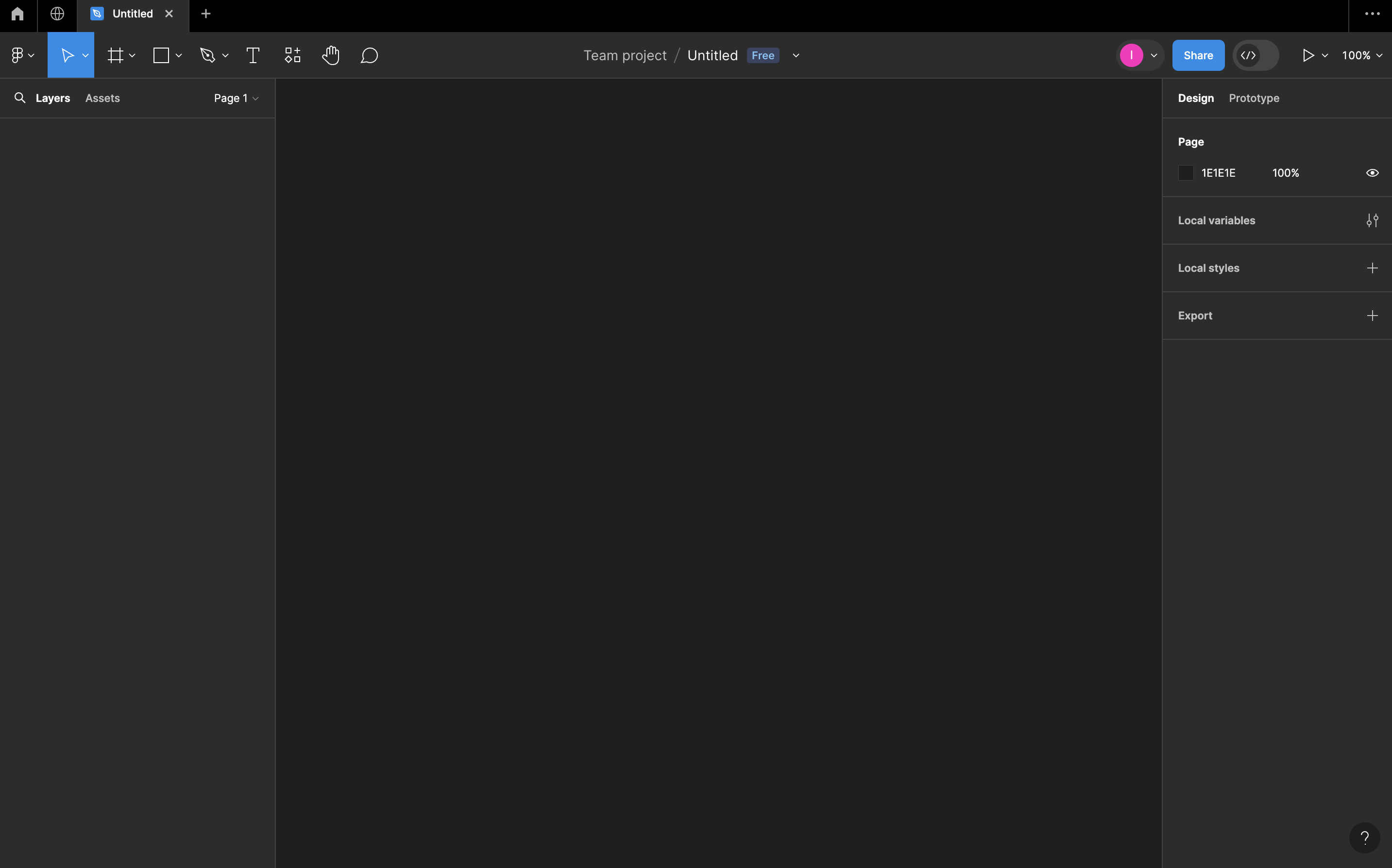
And then rename the project to Your App Name
Configure Screens
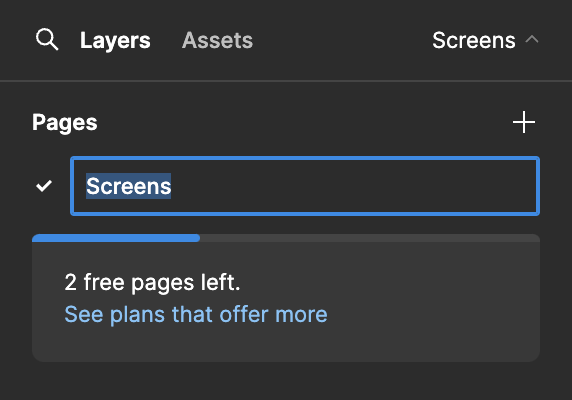
Rename the Page 1 to Screens like shown above. Once you're done click F on your keyboard and select a phone frame and start to design.
Configure Components
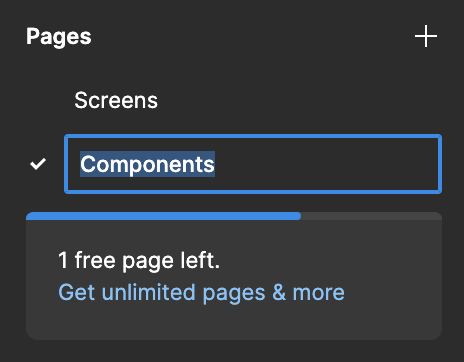
Rename the Page 2 to Components like shown above.
Create project on Codeaway
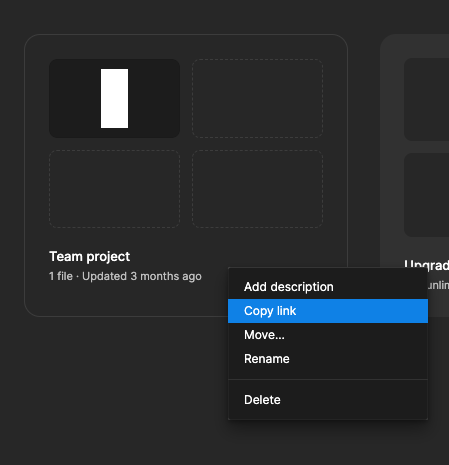
Copy the link of your project under the Team you have created at the begining
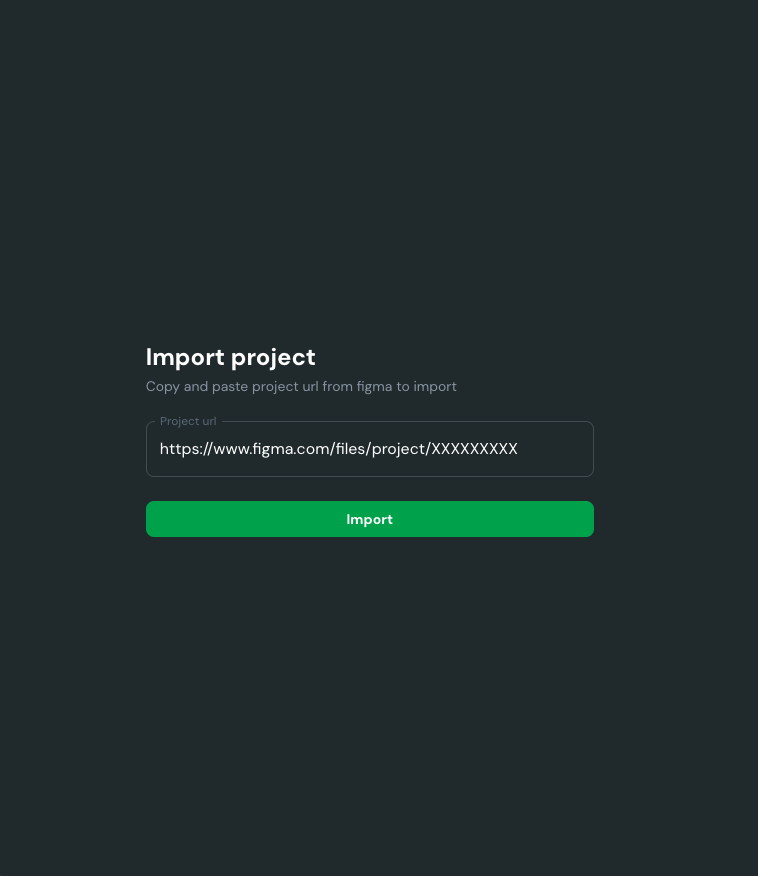
Open Create project page in Codeaway and paste the Project url and click import.

Once import is successfull choose the file (App Name) and click Get Started.