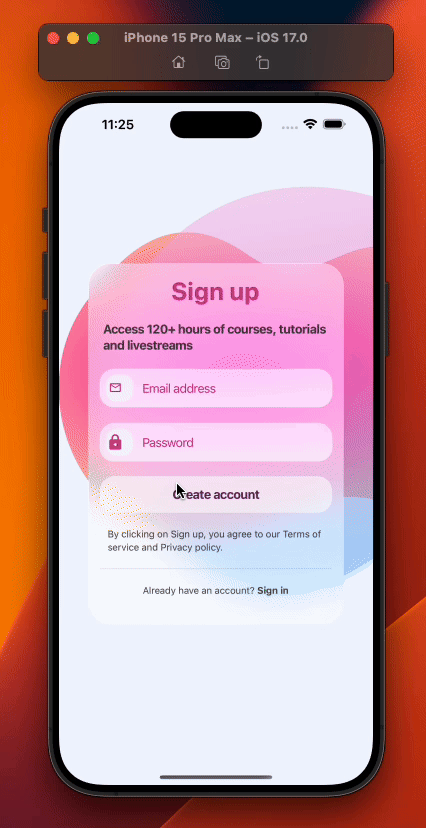[BUTTON]
Make Element Clickable
You can use the [BUTTON] tag to any of your design elements to make it Clickable.
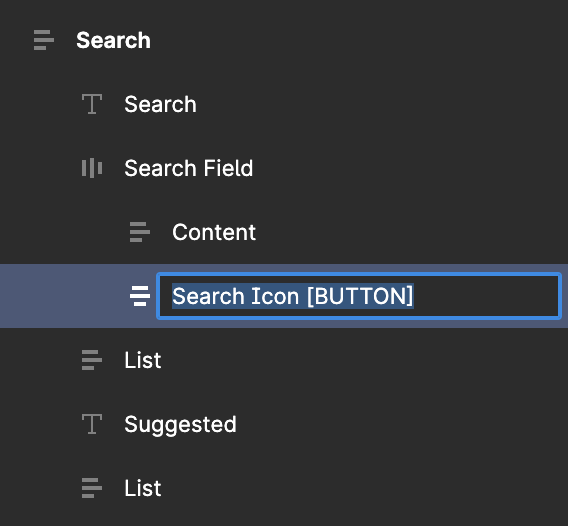
Add Actions
Once you have renamed your element, you can just click the (+) icon on the right sidebar in and add the action you need.
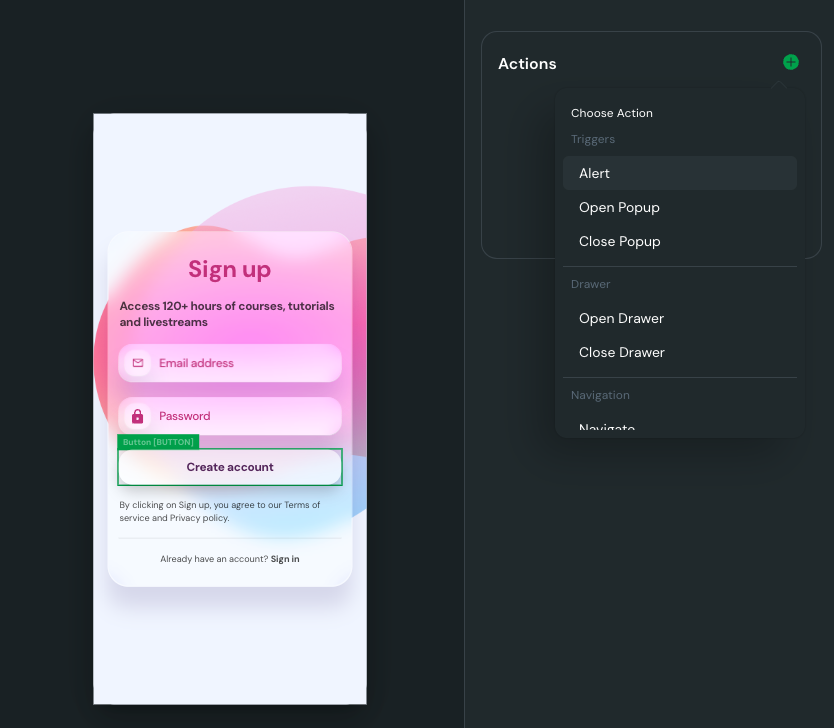
Example
For example, you can add an Alert action from the Action menu and enter the Alert title and content, and you're good to go